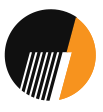Ever lost important files because your USB drive suddenly stopped working? Maybe you\’ve encountered data corruption that left you frustrated and helpless? You\’re not alone. Research shows that 30% of USB drive failures happen due to improper handling, while 15% result from regular wear and tear.
Good news here is that there are few simple ways to keep your USB drive in good health to extend its life. After making a few alterations, you will be sure about the fact that it would maintain reliability for much more extended periods of time.
Perhaps the reader is wondering, “Is my USB drive truly capable of lasting longer if these procedures are followed?” Answer: Yes! Let us then discuss the best ways for you to maintain your USB so it will last with you over several years.
Why Is It Important to Take Care of Your USB Drive?
A USB drive is small, portable, and very handy; however, like everything, it gets worn out if mishandled. Handling the drives improperly may also result in data loss or performance deterioration. Most USB drives fail because they were handled poorly or not serviced for long periods of time.
Taking a few preventive measures will ensure your USB keeps running, safe-guarding your data, and your workflow keeps moving.
Handle Your USB Drive with Care
Have you ever dropped your USB drive or stored it in a cluttered area, only to find it doesn’t work later? Physical damage is one of the leading causes of USB drive failure. A cracked connector or bent pins can render your drive useless in an instant.
Pro Tip: When was the last time you used a protective case for your USB drive? If you haven’t, it’s time to start.
- Use a protective case or cap to shield the USB connector from dirt, dust, and accidental impacts.
- Store the drive safely in a secure, clutter-free location to prevent it from being crushed or damaged.
By taking these small precautions, you can significantly extend the life of your USB drive.
Always Safely Eject the USB Drive
Do you often unplug your USB drive without following the proper steps? Simply pulling it out without ejecting it safely can lead to file corruption or even damage to the drive’s file system.
Why does this happen? When you remove a USB drive without ejecting it properly, ongoing data transfers are interrupted, leaving files open or corrupted.
- Always eject safely using the “Safely Remove Hardware” option before disconnecting.
- Wait for the activity light to stop blinking, which will indicate the drive is inactive.
These simple actions will protect your data as well as keep the drive in good condition..
Keep Your USB Drive Clean
How often have you checked the connector of your USB drive? Dirt and dust may have accumulated over time and be causing poor contact, hence leading to damages.
- Clean the USB connector with a microfiber cloth of dirt or dust.
- Use compressed air to blow out any particles lodged inside the USB port.
A clean drive ensures a reliable connection and minimizes the chances of a malfunction.

Avoid Overuse of the USB Drive
How often do you transfer large files or make multiple changes to the data on your USB drive? Excessive writing and deleting can wear out the memory cells inside, shortening the drive’s lifespan.
Did you know? Constantly writing data to the drive can cause a significant reduction in its performance.
- Limit heavy usage by transferring large files to external hard drives or cloud storage.
- Leave some free space on the drive to reduce wear and tear on the flash memory.
These small changes in how you use your USB drive can help preserve its lifespan and performance.
Store the USB Drive in a Cool, Dry Place
Have you ever left your USB drive in a hot car or stored it somewhere exposed to extreme temperatures? Exposure to heat and humidity can damage the internal components of the drive and affect its performance.
- Store your USB drive in a cool, dry place to protect it from extreme temperatures.
- Avoid direct sunlight and high humidity to ensure your drive stays in optimal condition.
Proper storage conditions will help prevent environmental factors from damaging your USB drive.
Backup Your Data Regularly
How often do you back up data from your USB drive? No device is completely foolproof, and this applies to USB drives. In case the drive fails you, you may save it by having a backup copy of critical files.
Pro Tip: Use cloud storage or an external hard drive as a second means of backup for your important files.
- Automate your backups in order to protect your data at all times.
- Use multiple storage methods to create extra layers of security.
Regular backup of data ensures you do not lose important files in case something goes wrong with the drive.
Format the Drive Periodically
Do you notice your USB drive is slower than usual or not working as efficiently as it once did? Fragmented files or accumulated data can make your USB drive sluggish. Periodic formatting can help maintain its performance.
- Format the USB drive every few months to clear old files and optimize its speed.
- Always back up your data before formatting, as this process erases all files on the drive.
This simple maintenance task helps keep your USB drive functioning at its best.
Ready to Keep Your USB Drive in Top Shape?
Imagine your USB drive working flawlessly for years, storing your data safely and without fail. This can happen only when you develop these easy maintenance habits. Handling the drive carefully, cleaning it regularly, and backing up the data content make way for longer and a reliable device.
But here’s the real question: “How will you start implementing these tips today?”
Start small and take it one step at a time. Before you know it, these habits will become second nature, and your USB drive will continue to serve you well for years to come.
Conclusion:
Not much effort is required to maintain a USB drive, but the rewards are high. By following the tips above, you can avoid common mistakes that lead to data loss and drive failure. With a little care, your USB drive will remain reliable, helping you keep your data safe and secure.
“Protect Your Data and Extend Your USB Drive’s Life with These Expert Tips!
At Implant, we empower you with practical insights to maximize your tech’s potential. Ready to safeguard your data for the long haul? Start implementing these steps today and enjoy peace of mind!”