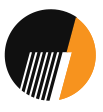If your company is organizing an annual party or participating in a trade conference, the common question that haunts every business owner is the return of gifts. There are several options in the market often making you overwhelmed with the choices. USB drives are a perfect gifting option for your employees and clients. They act as a brand ambassador thereby increasing your brand identity. They are light, can be customized to the required shape and size, are travel-friendly, and are very useful devices.
Key Factors for Selecting the Best USB for Your Business Needs
We have curated the top pointers to consider while choosing the USBs:
Quality of Memory Chip
All USB flash drives may not have the same quality of memory chips inside them. Yes, you read right! As memory chips make the heart of your flash drives, ensure to check the quality of the USBs before buying them.
There are plenty of USBs in the market with poor quality which is sold using recycled memory chips. They usually lead to a decline in the shelf life of USBs with reduced reading speed. The next time you purchase your USB drive, do not buy them from a local dealer or just because you are getting at a discount. Ensure that the memory chips used in the drives are genuine and are from reputable brands like Implant media.
Storage Needs
Flash drives come in a variety of storage capacities ranging from 64MB to as large as 128GB. The cost also hikes up as the capacity increases. If you are handing out these as promotional USB drives, a standard 6GB to 8GB flash drive would be a good option. However, if you are considering these for a special project, then going beyond 8GB is a better choice.
To give you an idea of the approximate amount of data that a normal 4GB USB can hold, consider the following: 9600 PDF pages (1MB size), 800 MP3 files (4MB), 600 photographs (2MB), and roughly 280 videos (500MB).

Connecting Ends
The C-Type connectors are ruling the digital world now. Whether it’s our mobile chargers, earphones, or even laptops, they are all transitioning to C-type ports. MacBooks and the latest laptops are even dropping the USB ports.
Though many would prefer traditional devices with USB port options, it is always advisable to consider both USB-A and USB-C connecting options.
Durability
If you are planning to use these drives while traveling or in scenarios where they could be easily destroyed (e.g., in an office setting), durability is an essential factor to be considered. You want something that can survive wear and tear while also fitting into your budget, so you do not have to break the bank to get something of decent quality at a reasonable price.
Drive Styles
There are three main drive styles: traditional, retractable, and light-up. Traditional drives are the most common type of USB drive, and they come in a range of shapes and sizes. There are also many color options available for these drives. Retractable drives have one end that slides out when you need to use it, then retracts back into its case when not in use. These drives are typically smaller than traditional ones, but they tend to be more expensive than their counterparts. Light-up drives feature LED lights at the top of them so that they can be seen at night or in dark rooms.
Retractable drives offer more protection than traditional drives but are not as easy to carry around. They can be attached to keychains or lanyards, which means they are always at hand when you need them. Standard drives are best for everyday use because they are less expensive than retractable models and easier to carry in a pocket or purse.
Casing Material and Finishes
USB casing can be made of different materials including plastic, rubber, or even metal. Some USB flash drives also come with rubber grips which makes them easy to hold. In addition to the casing, most have unique finishes as well. You can expect traditional opaque finishes or transparent ones which give it a luminous look when the light reflects when plugged into a laptop.
Printing Method
There are many options for choosing the printed USBs. They are screen printing, digital printing, and laser engraving. Screen printing is one of the most common methods used. It involves exposing the metal plate to UV light that hardens the ink and creates a raised image on the surface of the metal plate. Laser engraving is another option that uses a laser to etch an image into a metal plate. Digital printing involves an inkjet printer that sprays colored inks onto a blank metal plate. The best way to decide which method is right for you depends on what kind of logo you want to be printed on your USB drives and what type of metal you want them made out of.
Choose the Best USB
No matter which size or shape of custom USB drives you choose in Melbourne, we can get it done for your business needs at Implant Media. We are specialized in taking bulk orders and ensuring high quality and precision at a faster delivery time. We also use the desired printing method for your logo or brand message so that your business gets the right reach. We offer competitive prices in the market and ensure that all your requirements are met.