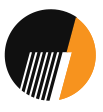As a CD, DVD & Blu-Ray duplication and replication services provider, we get asked “CD Replication vs CD Duplication: Which is Better?” a lot. We decided to answer it and clear all of your doubts once and for all by looking at the difference between CD duplication and replication.
Let’s dig into the topic systematically and understand what CD/DVD/Blue-ray duplication or replication is and finally compare CD replication vs CD duplication, their benefits and which to choose and when.
Although the terms duplication & replication seem to mean the same thing, as a CD duplication company and a CD replication company, we can assure you that it is not the same.
What is CD replication?
CD replication, Australia, where Implant is located and anywhere else in the world, use CD moulding machines to manufacture the Compact Discs (CDs) or Digital Versatile Discs (DVDs) and involves a process that begins from scratch.
The process of CD replication involves the following:
Glass Master Preparation:
Glass Master Coating:
Transferring Digital Data:
Post-mastering Metalization:
Electroforming:
Injection of Polycarbonate:
Sputtering:
Lacquer Protection:
Artwork Printing:
What is CD Duplication?
CD duplication is a process where you begin with an actual existing CD, referred to as the master disk. Using a sophisticated, automated process, the burning of CDs as done in a home computer is accelerated and duplicated onto a CD-ROM of your choice.
The artwork printing, in this case, can be printed using high-resolution inkjet printers or get thermal print black text onto shiny, silver discs.
Looking at the simplified process involved in CD duplication, it seems like it is profitable to go with it than CD replication. If that were the case, then the “CD Replication vs CD Duplication: Which is Better?” question could have been answered with CD duplication without much thought. But that is not the case, and the reason behind it is discussed in the next section.
CD Replication vs CD Duplication – How to Choose Between the Two?
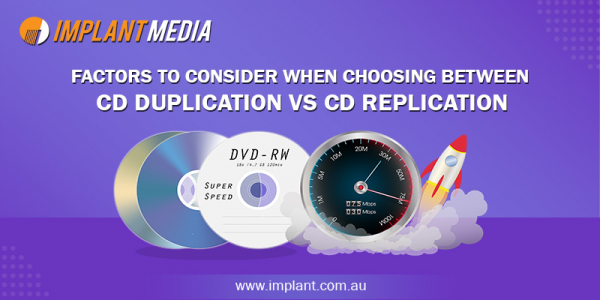
Choosing CD Replication over CD Duplication and vice-versa depends on multiple factors that decide the duration/cost of the project.
The packaging
When to choose CD replication:
- CD replication becomes cost-effective and recommended when the quantity required is more than 500 runs.
- If time is not a constraint as CD replication requires more time. Takes at least 7-10 days.
When to choose CD duplication:
- CD duplication is recommended when the quantity required is less than 500 runs.
- If time is of the essence, then we recommend CD duplication. Takes 1-4 days.
Quality of the CDs
Audience Targetted
From the number of audiences you want to reach, the kind of audience you want to appeal to will also affect the choosing process. Let us say the audience you are mainly targetting uses older DVD/CD players; then, CD duplication may not be the advisable choice. The pre-dated players may not be able to read the content developed from a relatively newer disc duplication process.
But, Implant has a way around this by using top-notch quality blank discs for duplication, among other precautions.
With that, we conclude that it is not about deciding whether CD duplication or CD replication is better than the other, but which is better for your requirements.
Having been providing CD duplication services and CD replication services for decades now, we know a thing or two about the whole CD replication vs CD duplication. We can help you decide the best course of action based on your project specs.